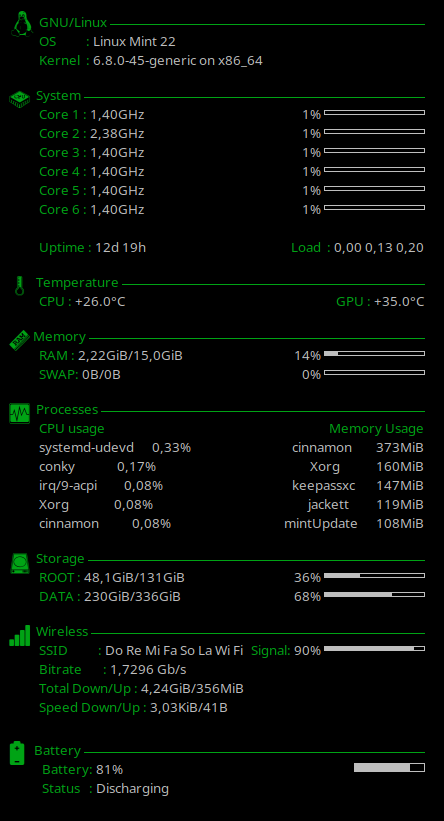To get Firefox (or its derivate Librewolf) to work nicely with vertical tabs:
- Install Tree Style Tab
- In about:config search for toolkit.legacyUserProfileCustomizations.stylesheets and flip this from “false” to “true”
- In about:support click on “Open Folder” at “Profile Folder“, in that directory make a new directory “chrome“
- In that directory, create a file “userChrome.css” and copypaste the following CSS in that file, then stopstart Firefox/whatever
.tabbrowser-tab {
visibility: collapse;
}
.titlebar-button {
height: 27px !important;
}
#nav-bar {
margin-top: -42px;
margin-right: 140px;
box-shadow: none !important;
}
[uidensity=”compact”]:root .titlebar-button {
height: 32px !important;
}
[uidensity=”compact”]:root #nav-bar {
margin-top: -32px;
}
#titlebar-spacer {
background-color: var(–chrome-secondary-background-color);
}
#titlebar-buttonbox-container {
background-color: var(–chrome-secondary-background-color);
}
.titlebar-color {
background-color: var(–toolbar-bgcolor);
}
#main-window[inFullscreen=”true”] #sidebar-box,
#main-window[inFullscreen=”true”] #sidebar-box + splitter {
visibility: collapse;
}
#sidebar-box #sidebar-header {
display: none !important;
}